



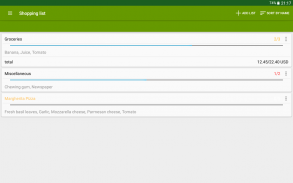
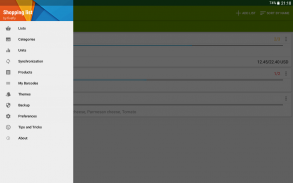
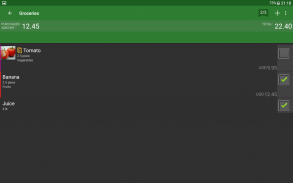
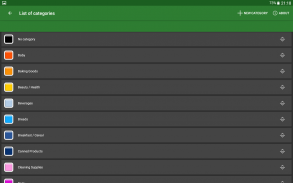
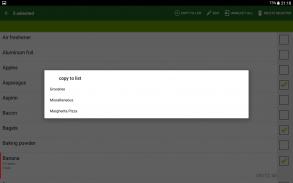
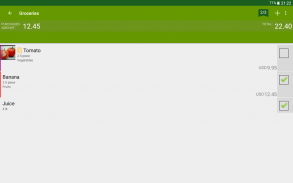

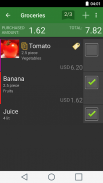





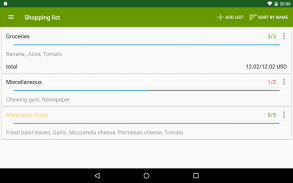

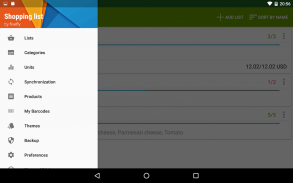
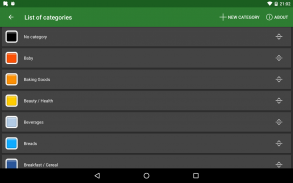
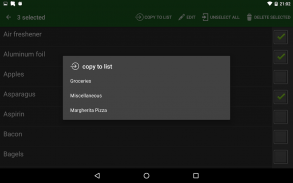
Shopping list

Description of Shopping list
Shopping List is a mobile application designed to help users organize, share, and manage their shopping or grocery lists effectively. This app facilitates the addition of new items, allows users to specify quantities, and enables the selection of categories for better organization. Users can download Shopping List on the Android platform to streamline their grocery shopping experience.
The application is equipped with features that enhance the management of shopping items. Users can add prices, images, and barcodes to the items they need to purchase, which aids in keeping track of expenses and ensures that the right products are selected. This functionality is particularly useful for users who prefer to maintain a budget or who are looking for specific products in stores.
While shopping, users can easily access their lists and check off items as they are purchased. Depending on user preferences, purchased items can be marked as "bought," moved to the end of the list, or deleted entirely. This flexibility allows for a tailored shopping experience that adjusts to individual habits and needs.
Another notable aspect of Shopping List is its ability to synchronize shopping lists between two devices. This feature is particularly beneficial for couples or families who want to coordinate their shopping efforts. One person can add items to the list on their phone, and these updates will appear in real-time on another phone where the app is installed. In instances where the second user has not yet installed the app, the list can be shared via text message or email, ensuring that everyone stays informed about what needs to be purchased.
Shopping List also remembers previously added items, making it easy to reuse them in future lists without needing to manually enter the same information again. This time-saving feature helps streamline the process of creating shopping lists, allowing users to focus on other tasks.
Users can take advantage of the barcode scanner feature, which simplifies the addition of products to lists. By scanning barcodes, users can quickly input the items they intend to buy, reducing the likelihood of errors when entering product details. This functionality is especially useful for larger shopping trips where multiple items need to be added efficiently.
The app offers backup and restore capabilities, providing users with peace of mind that their data is secure. Users can back up their shopping lists, products, and preferences to an SD card, ensuring that their information is retrievable in the event of data loss or device changes. This feature contributes to the overall reliability of the app, as users can maintain access to their important shopping information.
Customization options within the app allow users to tailor their experience according to their preferences. Users can modify categories and adjust settings to create a shopping list that aligns with their personal needs. This level of customization enhances usability and ensures that the app meets a wide range of preferences.
Privacy is a key consideration for the developers of Shopping List. The app does not save user data to its servers unless the synchronization feature is utilized. In cases where synchronization is enabled, data is stored anonymously and is permanently deleted after a maximum of two months. This approach to data management ensures that user privacy is respected while still offering the benefits of real-time list sharing.
The application requires certain permissions to function effectively. SD card access is necessary for backing up shopping lists, products, and preferences, while internet access is essential for synchronizing data between devices. These permissions are fundamental to the app's functionality, enabling users to enjoy a seamless experience while managing their shopping lists.
Shopping List is designed for quick manipulation, allowing users to navigate through the app with ease. The user-friendly interface supports efficient list management and makes it simple to add, edit, or remove items as needed. This ease of use is a significant advantage for users who may be pressed for time while grocery shopping.
In addition to its core features, the app provides advanced functionalities for managing items with the same name across different lists. This capability ensures that users can maintain clarity and organization, even when dealing with multiple lists for various occasions.
With its combination of organizational tools, synchronization capabilities, and user-friendly design, Shopping List serves as a practical solution for anyone looking to enhance their shopping experience. The application's various features work cohesively to simplify the process of grocery shopping, making it an invaluable tool for busy individuals and families alike.
By downloading Shopping List, users can take advantage of these comprehensive features, ensuring that they remain organized and efficient during their shopping trips.




























